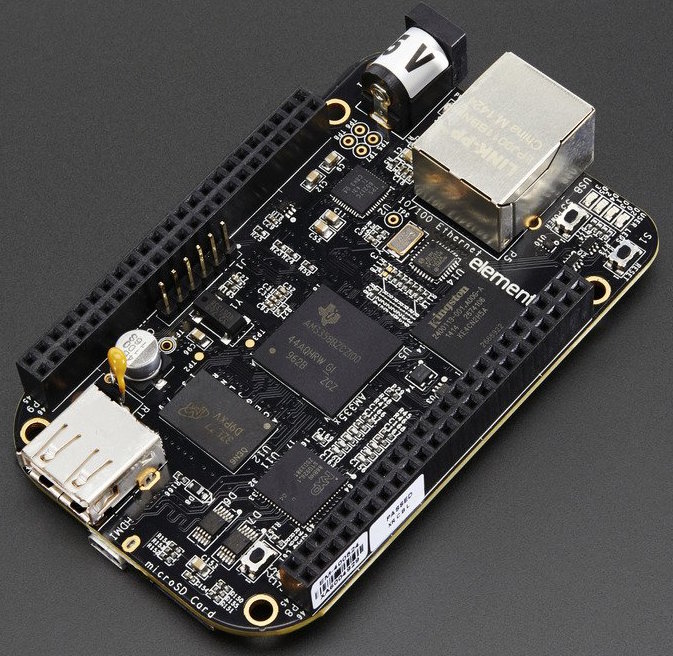I previously blogged about Installing Debian 8.6 on a BeagleBone Black and not too much has changed. I figured I’d post a streamlined version for my own notes.
Getting Started
Having done it a few times now, installing Debian on the BeagleBone Black is fairly straightforward. Most of what I needed came from Debian BeagleBoard instructions.
Installing the Base Image
I got my Debian BeagleBone base images from https://rcn-ee.com/rootfs/bb.org/testing/ because the https://beagleboard.org/latest-images were a bit stale. I used the latest Debian stable “Stretch” IOT build for ARMHF on the BeagleBone stretch-iot/bone-debian-9.7-iot-armhf compressed image. I flashed the image onto a 32 gig microSD card with Etcher for OSX, which was quite painless.
With my microSD card ready I plugged in my micro HDMI cable, ethernet, and a USB keyboard and booted into Debian.
Configuring Debian
The default user/password combination on Debian is debian and temppwd, which you’ll want to immediately change with passwd.
I then copied over my SSH key so I wouldn’t need to use my password when logging in.
scp ~/.ssh/id_rsa.pub debian@10.0.0.4:~/.ssh/authorized_keys
ssh debian@10.0.0.4
sudo su -
root
To ensure the latest versions of the base install:
apt-get update
apt-get upgrade
To set the timezone I ran:
timedatectl set-timezone Australia/Sydney
To use the whole microSD card I followed these instructions:
cd /opt/scripts/tools/
git pull
./grow_partition.sh
reboot
Finishing Up
Because I’ve previously built Chef for the BeagleBone Black, I installed the .DEB:
dpkg -i chef_14.5.33_armhf.deb
and bootstrapped the box with my a home boxes cookbook and policyfile from my home-repo:
knife bootstrap 10.0.0.4 -x debian --sudo -N cubert --policy-group home --policy-name beaglebone
Now it was ready to use again.