UPDATE: The latest builds and instructions are now at the 32-bit Arm Chef Infra and Cinc Client Builds for Linux landing page.
Chef Infra Client 15.11.3 has been released and it’s time for new 32-bit ARM builds. I skipped providing Cinc community builds of this release because of some build issues that need to be worked through. You can get 15.10.12 or 16.1.0 Cinc builds if necessary.
Build Instructions
If you want full instructions explained, here they are:
Please note the ld.so.preload instructions for Raspbian 10. Here are the updated single scripts to do a full build as the omnibus user:
Chef Infra 15.11.3
- CentOS: RPM-chef-15.11.3.sh and run
nohup bash RPM-chef-15.11.3.sh & - Debian/Raspbian/Ubuntu: DEB-chef-15.11.3.sh and run
nohup bash DEB-chef-15.11.3.sh &
And tail -f nohup.out to watch the output. The Raspberry Pi Zero is extremely slow to build, you may need to renice the build processes to keep it from dying.
Chef Infra Client 15.11.3 32-bit ARM DEB and RPM Packages
- The 32-bit CentOS ARMv7hl package (Raspberry Pi 3 (A, A+, B+)):
- The 32-bit Raspbian ARMv6l packages (Raspberry Pi 1/0 series):
- The 32-bit Debian/Raspbian/Ubuntu ARMv7l package (Raspberry Pi 3/4 series (Raspberry Pi 2 is untested but should work):
Chef LEDs Handler Cookbook
If you’re using these builds you might be interested in the LEDs Handler cookbook. At the beginning of the Chef client run the LEDs blink a heartbeat pattern and at the end of the client run the LEDs are disabled. If the Chef client run fails the LEDs all stay on. It’s pretty simple but it’s a fun notification that the nodes are converging. It also works with Mac laptops running Linux, lighting up their keyboards when the Chef client is active.