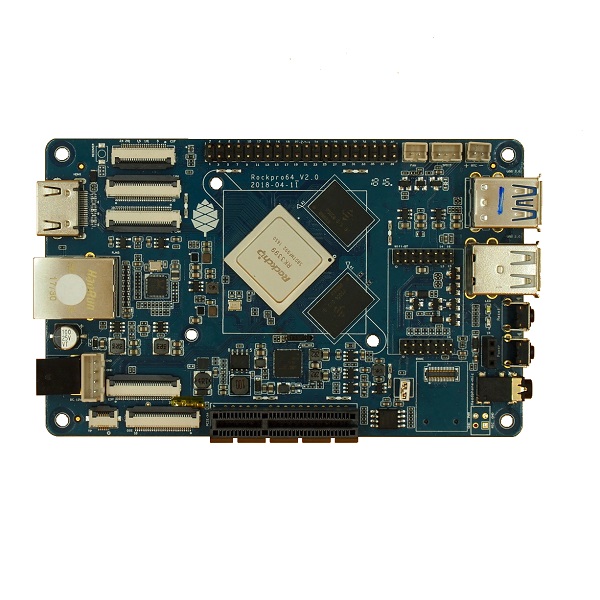Getting Started
The Pine64 ROCKPro64 is a fairly powerful 64-bit single board computer with a Rockchip RK3399 Hexa-Core (dual ARM Cortex A72 and quad ARM Cortex A53) processor and 4GB of RAM. I added it to my Arm devices homelab because it’s a more powerful CPU than the Raspberry Pi 4 but still priced at only $80 USD. I run Armbian on it because I had some trouble getting the official Debian 11 working, but they’re really similar in the end.
Installing the Base Image
I downloaded Armbian’s ROCKPro64 image and flashed it onto a 32 gig microSD card with Balena Etcher for macOS.
With my microSD card ready I plugged in an HDMI cable to my monitor and a USB keyboard and booted into Armbian. From the console, I updated the root password with passwd, created a mattray user and set my timezone. I’m not using wifi with this box, so the network worked out of the box.
Managing with Cinc
I installed the aarch64 build , which is a supported platform from Cinc. I got the packages from http://downloads.cinc.sh/files/stable/cinc/17.9.52/debian/11/ and installed them
apt install ./cinc_17.9.52-1_arm64.deb
I bootstrapped the boxes with my a home boxes cookbook and policyfile from my home-repo:
knife bootstrap mom -N mom --policy-group home --policy-name base
This standardizes the machine with the same packages, users, and other settings. I tagged the machine with
knife tag create mom cluster
To ensure that it picked up the cluster recipe which ensures all the members of the Kubernetes cluster have the right /etc/hosts entries and keep updated with the same version of Cinc.
Post Install
The ROCKPro64 is typically the K3s Server node when I’ve been testing out Kubernetes deployments. It’s the fastest of my Arm machines and just as easy to manage as any of the Raspberry Pi devices.